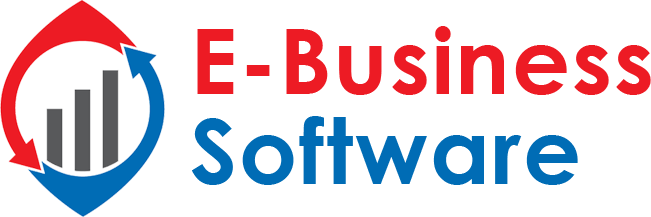We know, sometimes it’s difficult to take a neat control of the things we add in any spreadsheet when using Excel. There even are people who always make a mess with it because they don’t know how to properly manage the program. Therefore, here are some tips so you can visually improve your spreadsheets and not be a complete disaster:

Free PickIt Image Tool
It’s a tool that is already available in the most recent Microsoft Excel program, where you can add any type of images to your spreadsheet, without any complications. This will make your entire spreadsheet look more appealing and organized.
Web Video Player
In case you have to add any video to your spreadsheet, do not think it’s impossible, because Excel already has the solution. Now Microsoft Excel has created a new tool called Web Video Player, which allows you to do it. You can even add Youtube videos to the spreadsheet without the need to leave the file open to search the video on the internet or in your computer.
Chart Labeler
With this new tool that you can find in Excel, you can add special labels to the graphics, which was something you couldn’t previously do. Now you can add information within the graphics you want and have everything organized and neat in order to have a better understanding of the data.

Colorizer
It’s one of the funniest tools you can find in Microsoft Excel, where you can now give color to the spreadsheets. You can use more than a single color, as you can use several on the same sheet to have categories, or unique designs.
It’s important that we know how to handle Excel correctly. On the contrary, if we don’t know, or if we only know the basic things, we will always have the information disorganized in a way only you will be able to read the data, but not everyone else. Therefore, follow these tips and you will not have any problems.